
Research
User Research
Who are the users?
Homeowners who are looking for an affordable, reliable, clean and eco-friendly way to power their home. According to SEIA (Solar Energy Industries Association), in 2019 United States surpassed 2 million solar installations, and now a growing number of homeowners (more than 4 in 10) are considering solar panels for home use.
User goals
1. The users want an easy way to view real-time data that keeps them up to speed not only with their PV system’s performance, but also with their energy usage. “If you’re looking at only how much power you’re producing, but not how much you’re using, it’s a huge gap in capability, and leaves us with only half of the information needed to make smart energy decisions.”- Walter, 53.
2. The solar energy system owners also want to be in control of their solar production and find a way to maximize energy harvesting.
Pain points
1. Users struggle with extracting data from nice-looking, but tiny and semi-informative graphs. “The app is not a toy for me. I use the data for analysis of PV production. I want to be able to tap on any point of a graph and see the exact numbers.”- David, 46. “It would be nice to see the weather forecast too!”- Erin, 32
2. Some of the interviewees stated that a great deal of apps available today are packed with graphs and information, and lack a clean, organized and modern presentation of the data on the screen.
3. Users were unhappy that most apps do not display data in dollars and asked for the ability to track dollars produced vs dollars consumed.
Competitive Research
There are many applications on the market that allow a solar panel owner to get a status overview of their PV power system with more or less success. Here’re a few: Sunny Portal, SimplySolar, SolarEdge Monitoring, Sense Home Energy Monitor, PV Output (PRO). 83% of interviewees voted for Sense Energy Monitor with Solar as it is the most efficient and well-designed app. However, Sense application puts more focus on monitoring energy usage and how much electricity each device is consuming at your home.

App Architecture
Home
Use the home dashboard to view live your solar energy production, current weather conditions, and the positive impact you’re making on the environment!
Solar
See how much energy you’ve produced, consumed and any excess production you’ve exported to the grid. Track all associated cost. Easily dive into details with breakdowns by dates or time periods.
Adjust
Be in control of your solar energy harvesting by adjusting a free-standing solar panel’s angle in 3 easy steps! 1. Get optimal angle value for the time you choose. 2. Place your phone on your panel and align the panel with North using the app’s compass. 3. Tilt the panel till its angle is at optimal value.
Style Guide
/extract/



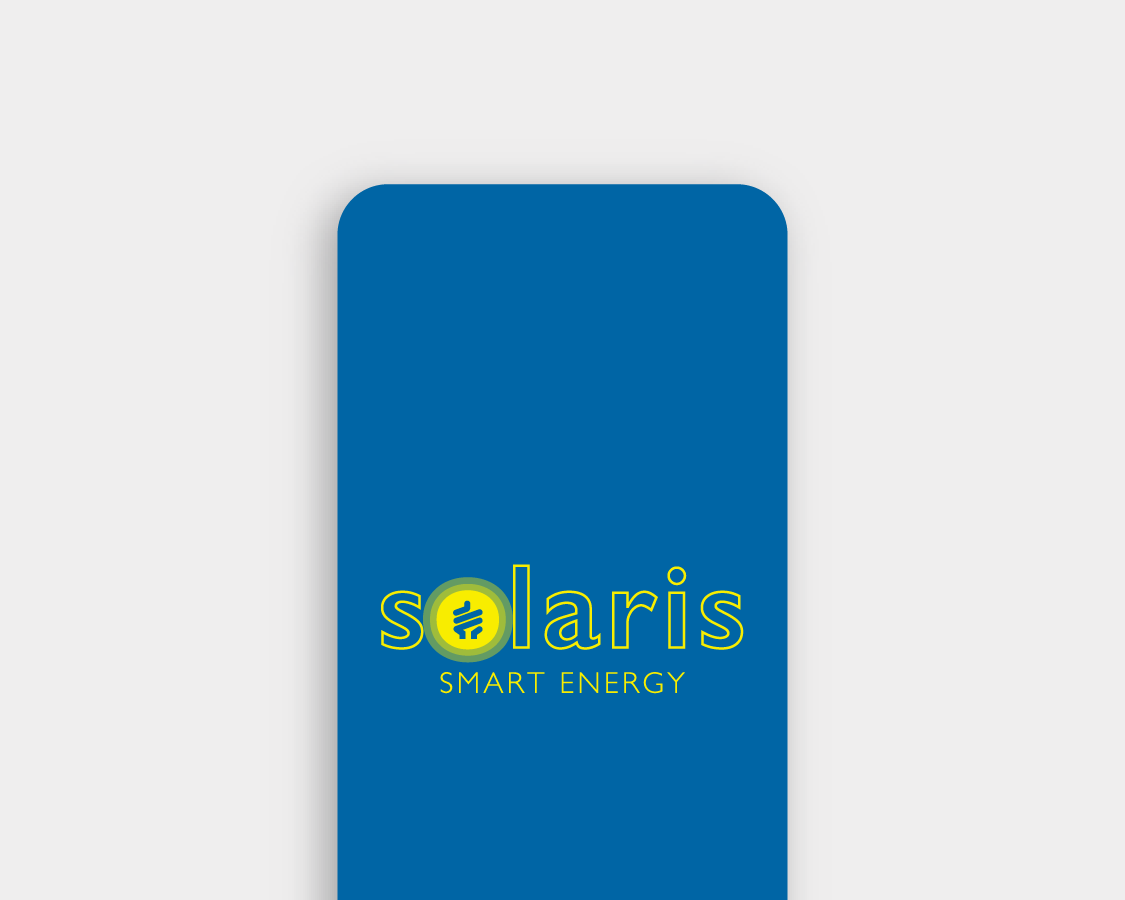






Leave a Reply