Problem
The app is difficult to use. Setting up zones and schedules is a tedious and time-consuming process for Hydrawise users. The users struggle to figure out how to attach a zone with time and a schedule. Inconsistent UI design and confusing flows lacking human-centered approach contribute to the problem. Some parameters can be entered and edited in different parts of the app. There is no option to create multiple schedules, and a user cannot test a zone while setting it up.
“UGH! so frustrated with this app – I’m ready to go back to manual watering!” – Dianne M.
1. Signup and Login flows
The new design offers an extra option to enter the mobile app. The users who opt out to stay logged in now don’t have to remember a complex combination of digits, letters and symbols required for a secure password. Instead, they can easily log in with a 4-digit PIN. Setting up a PIN can be done in a quick process with two short steps during the initial signup. It is optional, and can be skipped at once if not desired.

2. Home and All Zones
The home screen displays a today’s watering schedule, and allows you to monitor an irrigation in progress when the schedule is running. Depending on its status, each zone is highlighted with a different color. The zone’s photo pops up inside of the progress circle when its irrigation starts. The zones dashboard lists all zones and offers the ability to control them manually with simply tapping a switch on/off. Additionally, users can easily test a new zone when adding it to the system.


Schedule in Progress
If a user tries to switch any zone on/off while a schedule is running, the system alerts the user. It prompts a dialog box asking if the user is willing to abort the schedule before proceeding any further.
3. Adding a Schedule
Now creating a schedule is fun! And, you can add as many watering schedules as you reasonably want. All schedule parameters are contained in one process with two steps. A user has options to create schedules for some time periods / seasons, or schedules with no end date. Also, scheduling offers a flexibility to enter one same watering time for all zones, or make exceptions for some.



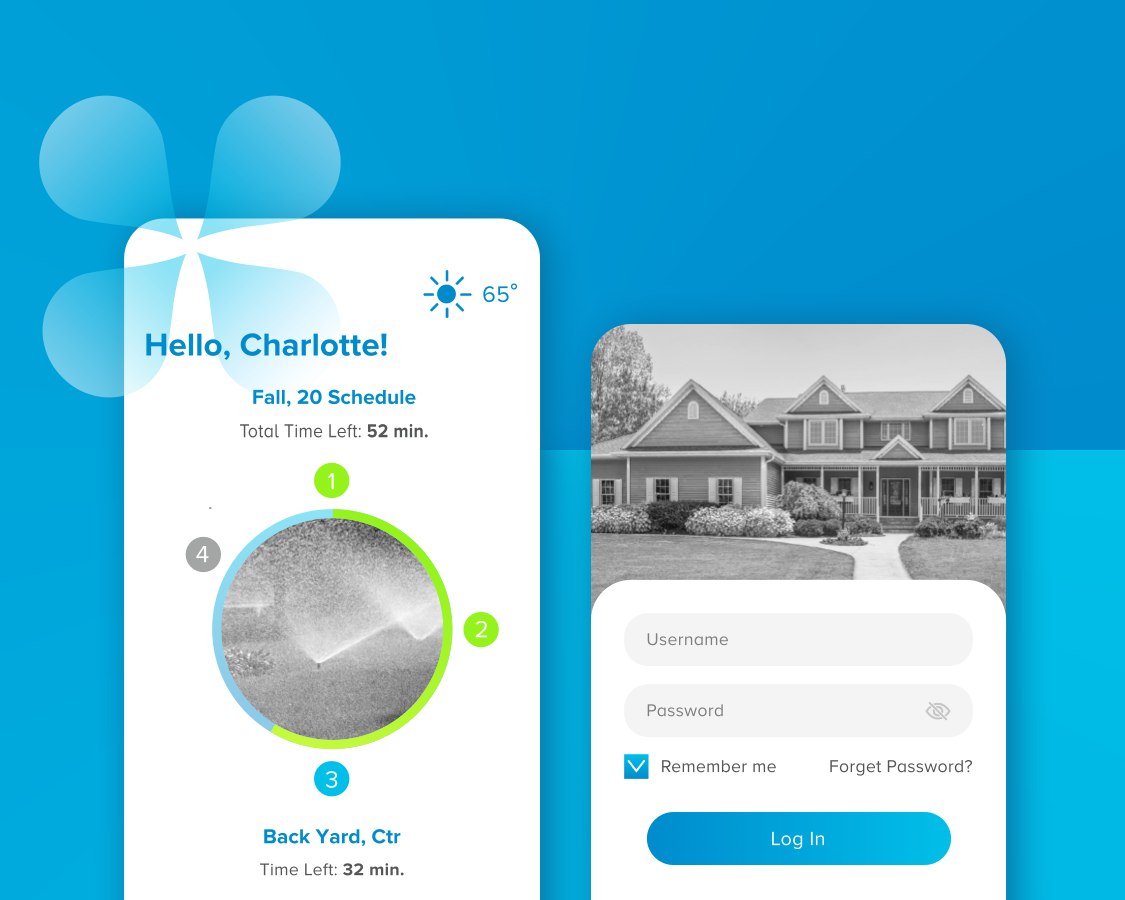




Leave a Reply